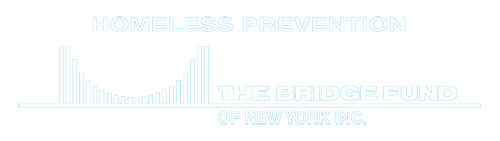Workplace Menu
| Return to TBF Workplace | Westchester Program Home Page | Loans, Contributions, and Payments | Reports | Tasks | List of Links |
Database Program Links
| Westchester Loans/Grants: Loans Command Center | Loans by Month | Loans And Contributions Report| Reasons For Arrears | AgencyContribution Report |
Using any of the links on this page requires your Bridge Fund database credentials in order to protect against unauthorized intrusion.
Results produced by any of the reports in the database can be downloaded to EXCEL on your own computer by clicking on the Download Data link just above the results table. The file name will have the current date an an identifier attached so you won’t accidentally overwrite a file from another download. Note, however, that making corrections to an EXCEL file does not fix any problems in the database.
Loans and Payments
A brief explanation is present here. For complete instructions on how to use the Loan Command Center, download and print chapters from the Instruction Manual:
 .
.
- The command center for Loans and Payments allows you to view and edit any loan information already in the database. You can search for any one or more of the fields shown below, or choose none to see all loans in the database beginning in 2016. Link to: Loan Command Center. Search for:
- ClientID
- LoanID
- First and Last Name
- Type of Loan
- Purpose (Use) of Loan or Grant
- Date Range for Loan Date
- Status (A,D,P)
- Worker
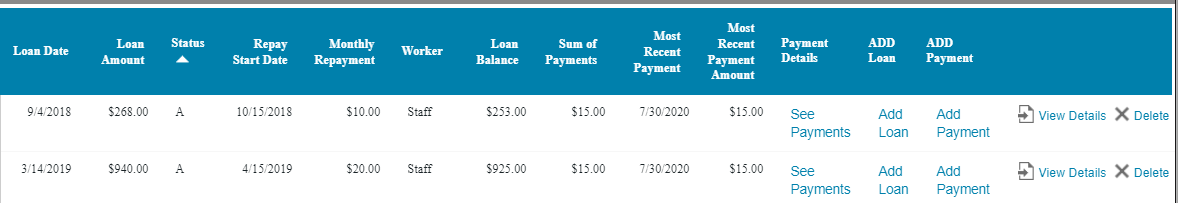
The results (partially shown here to redact client identity) are ordered by ClientID and show main Loan and Payment Details. At the end of each client row you will find links to:- See Payments, where you can edit some fields. First image below, name and phone redacted.
- Add a Loan, second image on left. Remember that you can also add a loan or agency contribution from the Client Command Center.
- Add a Payment, third image on right.
- View Details, to edit loan data.
- Delete, to remove this loan. Careful, as this may remove any associated payments as well.
Loans by Month Report
Instructions for using Loans by Month Report are found here:

The report Westchester Loans by Month will show the loan amounts given out per month. You can search by date range (for
loan dates), choose whether loan or grant or both, and loan status (Paid, Active, or Default). In addition, you can specify the Referring Agency to limit the results to only those clients referred by one of our partner agencies. (This report does not show contributions on behalf of clients from a partner agency, just referrals. See Agency Contributions Report below for reports with these contributions.) For Westchester, the “borough name” is selected. If you choose any other, you will see no data. But, you may also search by a city in Westchester, such as New Rochelle or Yonkers. If you don’t choose any search fields, all data from 2016 on is shown in a table and a chart. The tabular results summarize the loan data including sum of payments and loan balances. Click on the “+” sign to expand and see individual client records, the minus sign to close collapse the group. In this example, data is shown for June through December 2020 in the New Rochelle. There were 89 clients, but not all of the data is shown here. Click on the Download Data link to export the data to EXCEL on your computer.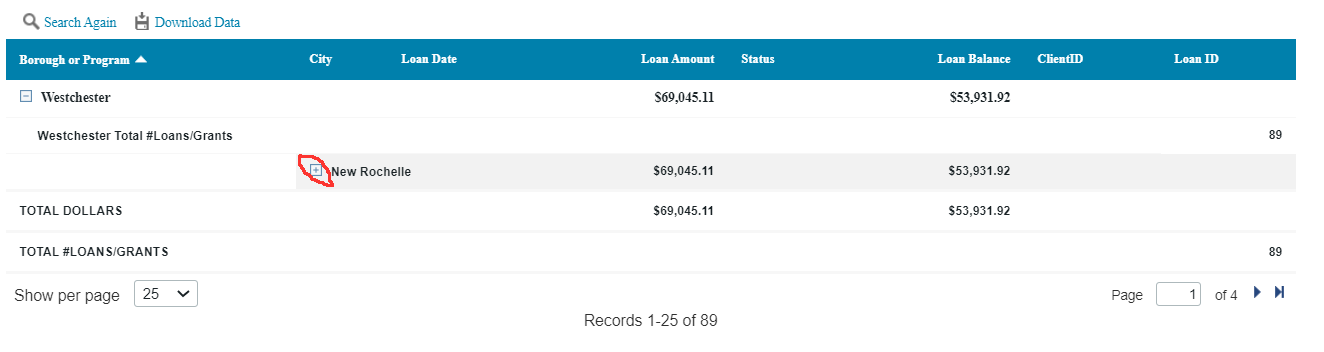
The column chart shows each month/year in your chosen range along the X-axis. The total dollar amount of loan is on the Y axis, and bars are grouped by borough for each month. You can download the chart as an image by clicking on the menu symbol in the upper right corner of the chart. You can select the page you wish to see, and the number of records to display on a page.
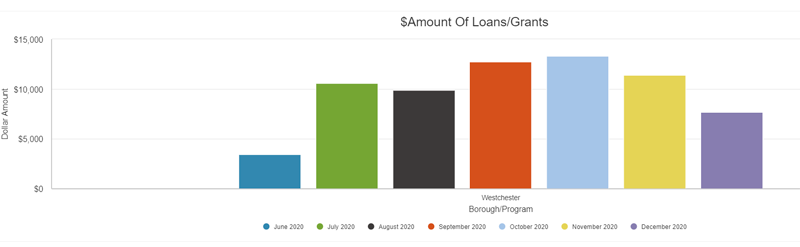
Agency Contributions
Detailed instructions for adding Agency Contributions can be downloaded here:

- To search for Agency Contributions by Agency Name or Client Name or ID, or range of dates, use this link: Agency Contribution Report
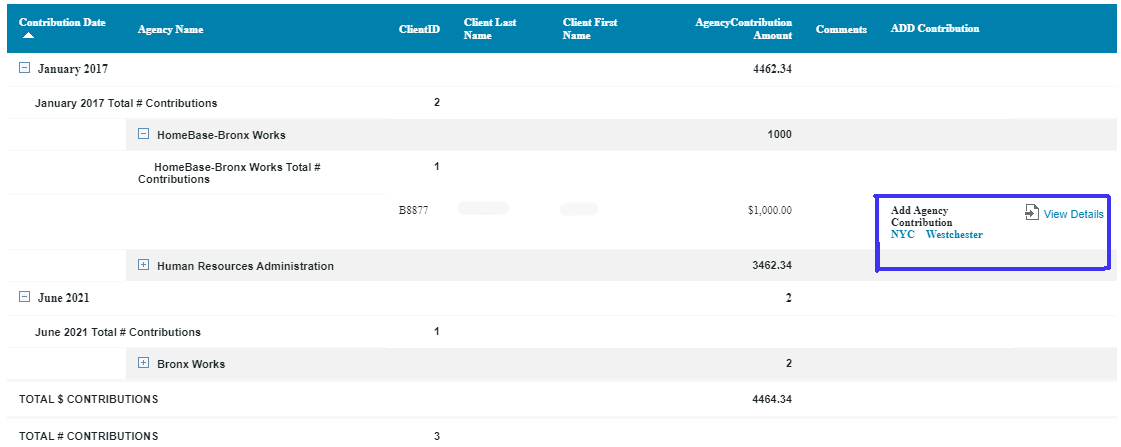
The results are grouped by Month/Year and then by Agency Name and show the details for each client contribution as well as the Total Contributions from that month and that agency (for the date range or client, if specified) and the total number of clients (for the date range if specified). Next to each client’s contribution is a link see the details of that contribution and another link to Add another contribution to this client from any agency. See the Instructions for more information.
Loans and Contributions
To see list of loans with any Agency contribution to that client, use this link: Loans and Contributions. Detailed instructions can be downloaded here:
 . You choose one (or none) of these options: the Borough or Program and City, and starting and ending dates, and a specific Agency as the referral source. (Choose nothing and you get all data in the database for NYC). A total is provided for each Borough/City and overall total of $dollars, #clients, and #loans/grants for a selected time period. At the top of this report is a column graph showing total loan/grant amounts in each specified month. Grouped by Borough/City or Program then by month, then each LoanID: includes loan/grant date, amount, client ID, LoanID, Loan Balance and name of referral agency. Shows TOTALS By Borough/Program and City. The referral agency is listed in far right column.
. You choose one (or none) of these options: the Borough or Program and City, and starting and ending dates, and a specific Agency as the referral source. (Choose nothing and you get all data in the database for NYC). A total is provided for each Borough/City and overall total of $dollars, #clients, and #loans/grants for a selected time period. At the top of this report is a column graph showing total loan/grant amounts in each specified month. Grouped by Borough/City or Program then by month, then each LoanID: includes loan/grant date, amount, client ID, LoanID, Loan Balance and name of referral agency. Shows TOTALS By Borough/Program and City. The referral agency is listed in far right column.